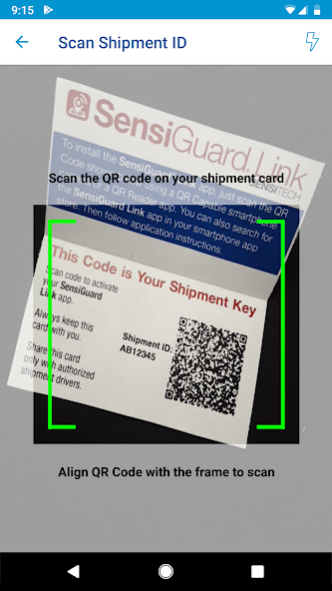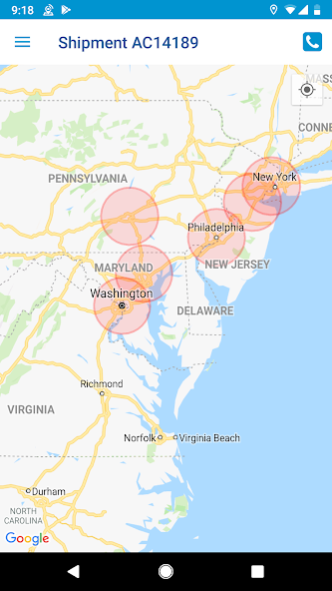SensiGuard® Link 1.2.1
Free Version
Publisher Description
The SensiGuard® Link mobile application is a key to secure and risk-free shipments. Our mobile monitoring application keeps drivers connected to our Sensitech® Command & Control Centers and links a designated mobile device to our real-time cargo tracking technology. This mobile app is a companion to our comprehensive range of cargo tracking devices, adding an additional layer of data to our cloud-based tracking software and around the clock reporting. When your cargo is on the road, SensiGuard Link will continuously monitor for security and safety while helping to ensure secure on-time delivery.
With SensiGuard Link onboard our mobile technology will…
• provide secure access to shipment data using our encrypted QR-code key
• help drivers plan around high-risk portions of a route using our interactive risk zone map that also notifies drivers when risk zones are nearby
• monitor the location of the cargo driver with real-time reporting
• provide a vital communication link to contact the Sensitech Command & Control Center
• report on shipment departure, stops along the way, and arrival at the delivery destination
• allow drivers to release shipments for relay to other drivers
• alert internal security personnel when the designated mobile device exceeds a secure distance from the cargo
• report emergencies and security breach allowing quick response
Sensitech Inc. is a leader in freight security helping mitigate the risks of cargo theft around the globe through our industry-leading security services. Adding SensiGuard Link provides an added level of protection for any service level and gives shipment owners extra confidence.
About SensiGuard® Link
SensiGuard® Link is a free app for Android published in the Telephony list of apps, part of Communications.
The company that develops SensiGuard® Link is Sensitech, Inc.. The latest version released by its developer is 1.2.1.
To install SensiGuard® Link on your Android device, just click the green Continue To App button above to start the installation process. The app is listed on our website since 2019-09-28 and was downloaded 6 times. We have already checked if the download link is safe, however for your own protection we recommend that you scan the downloaded app with your antivirus. Your antivirus may detect the SensiGuard® Link as malware as malware if the download link to com.sensitech.sda is broken.
How to install SensiGuard® Link on your Android device:
- Click on the Continue To App button on our website. This will redirect you to Google Play.
- Once the SensiGuard® Link is shown in the Google Play listing of your Android device, you can start its download and installation. Tap on the Install button located below the search bar and to the right of the app icon.
- A pop-up window with the permissions required by SensiGuard® Link will be shown. Click on Accept to continue the process.
- SensiGuard® Link will be downloaded onto your device, displaying a progress. Once the download completes, the installation will start and you'll get a notification after the installation is finished.